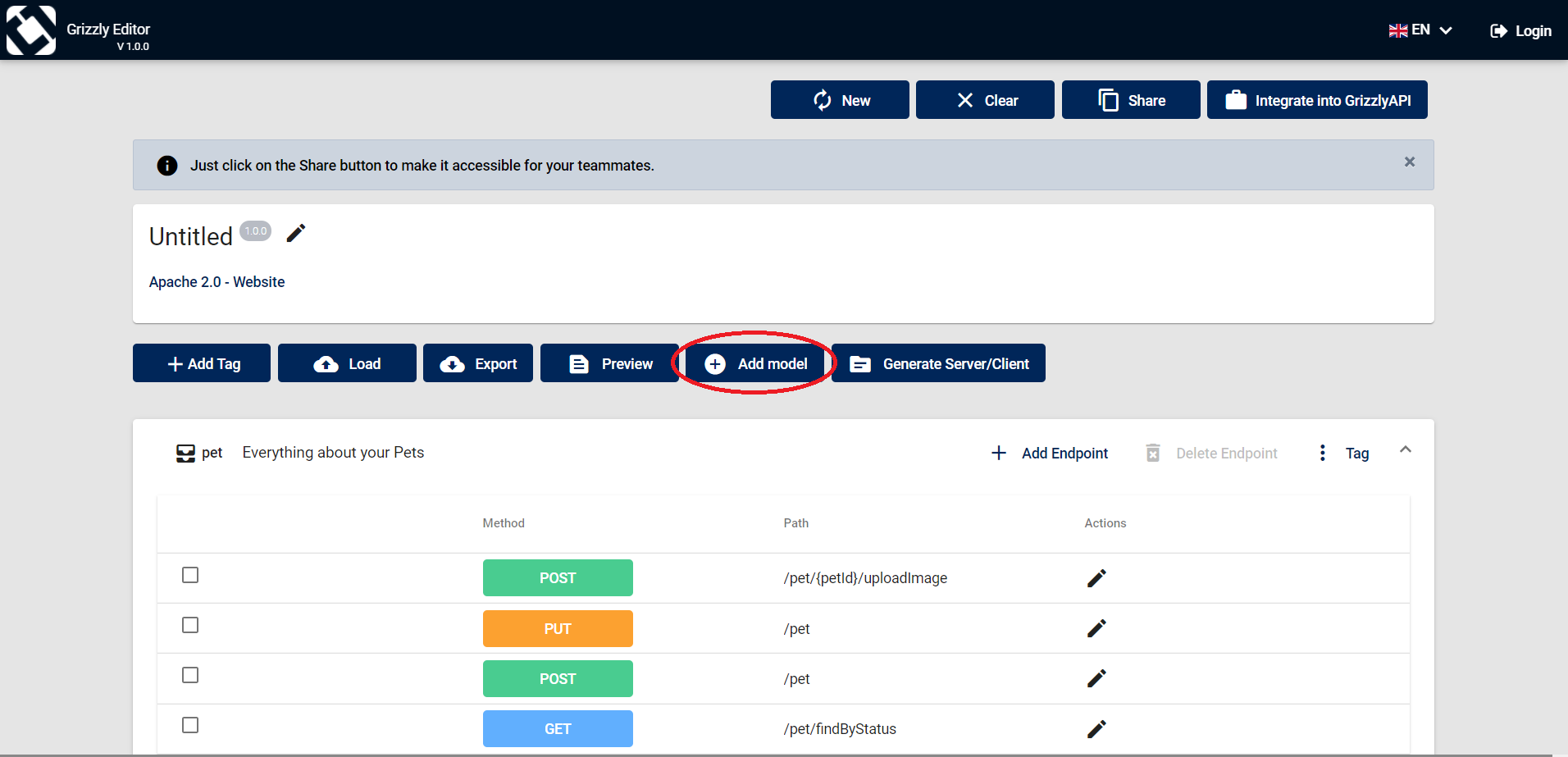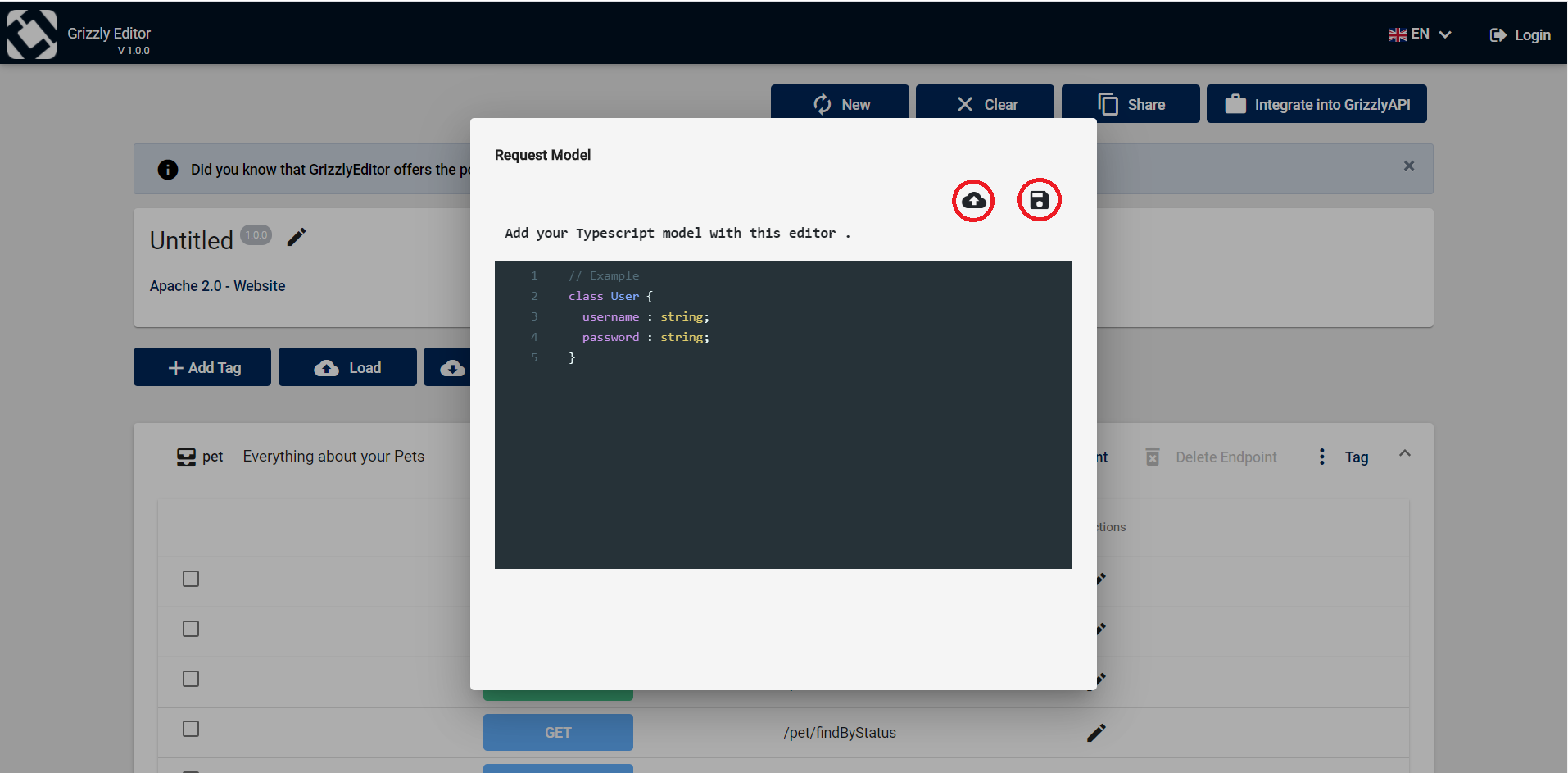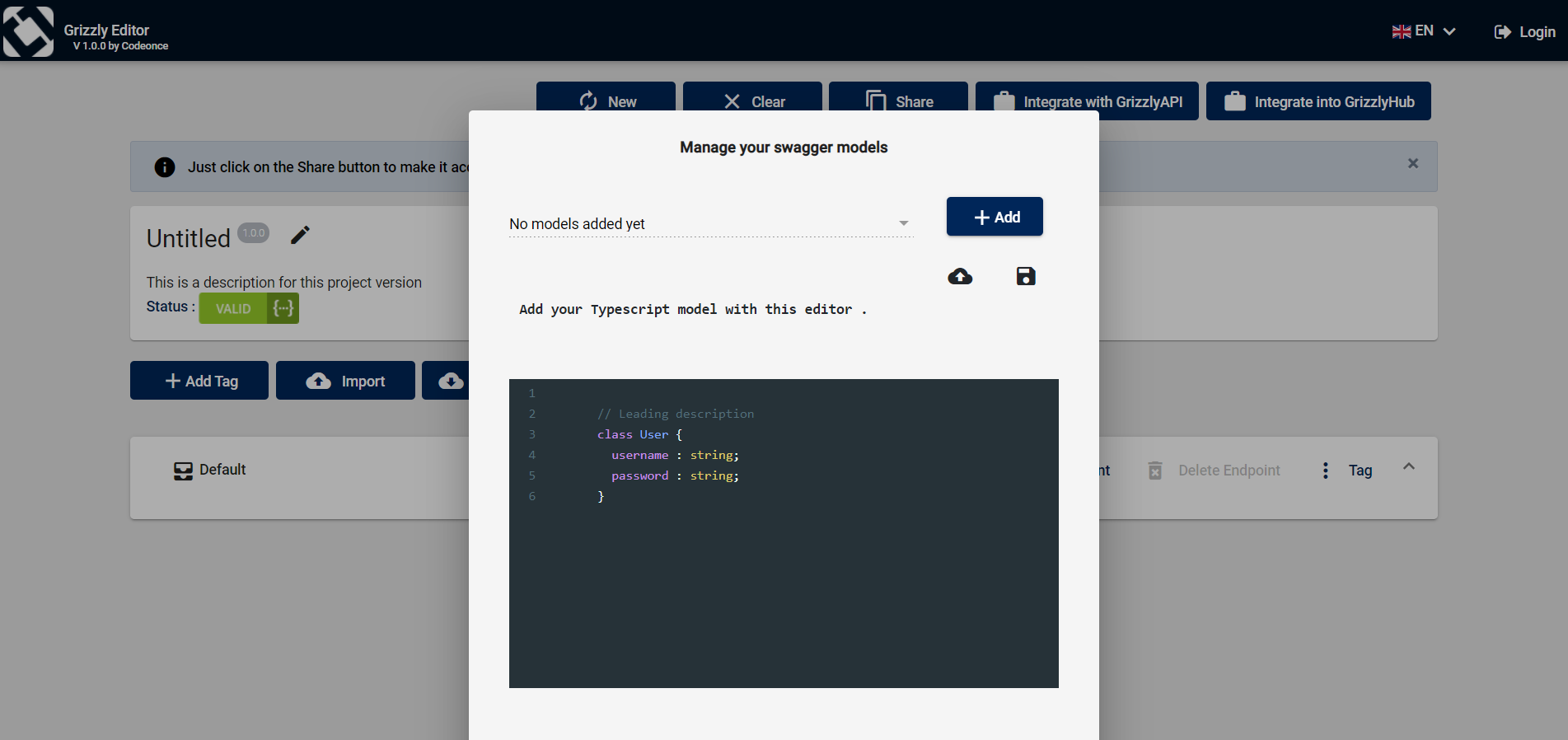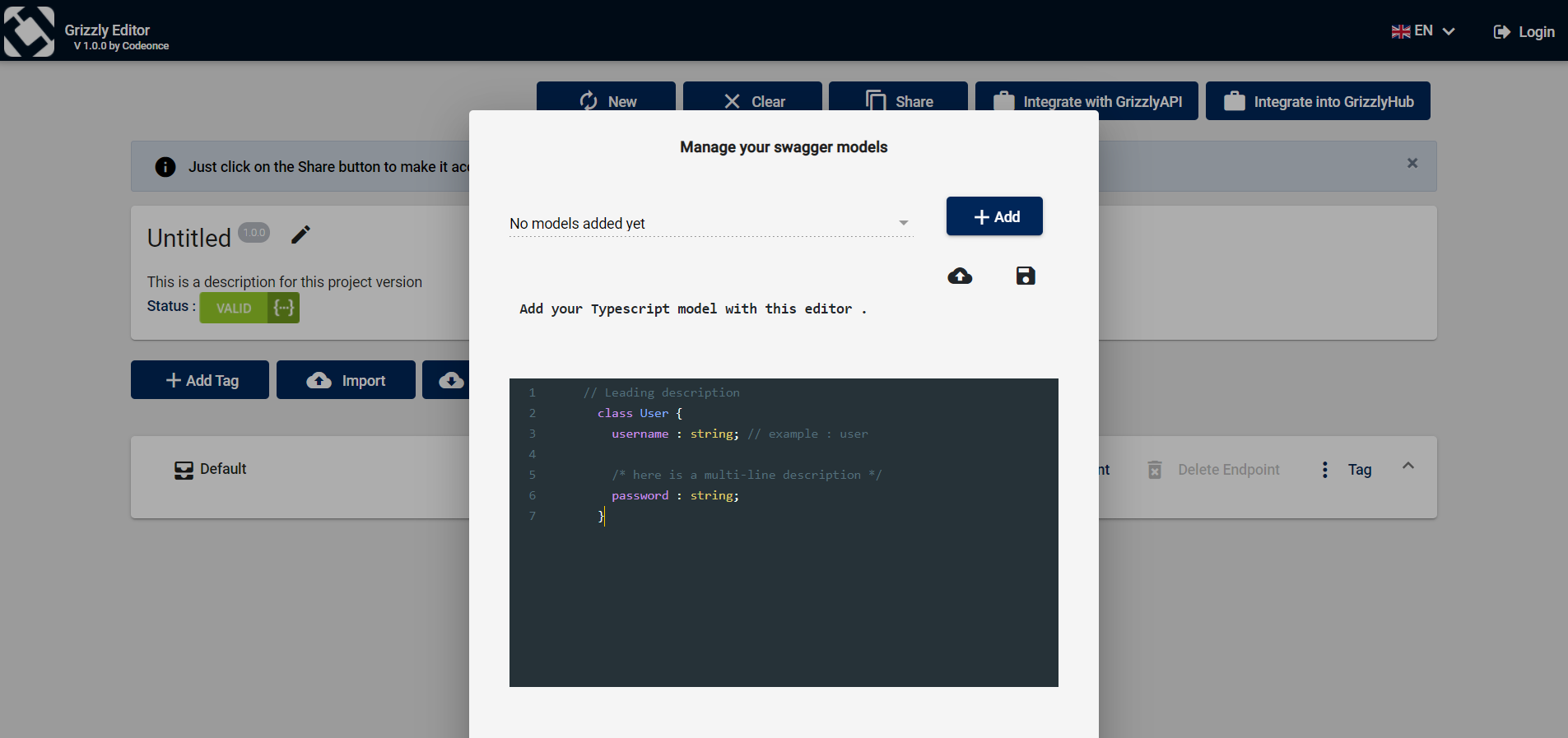Add custom models
Click on the Add Model button.
You can add your custom model by:
- Using the online editor and updating the Typescript class
- Using the upload icon to import a Typescript file containing your model
Click on the save icon after finishing.
To add a description to your model you have to use the TypeScript syntax :
You can also add descriptions and examples to your attributes using the TypeScript comments.