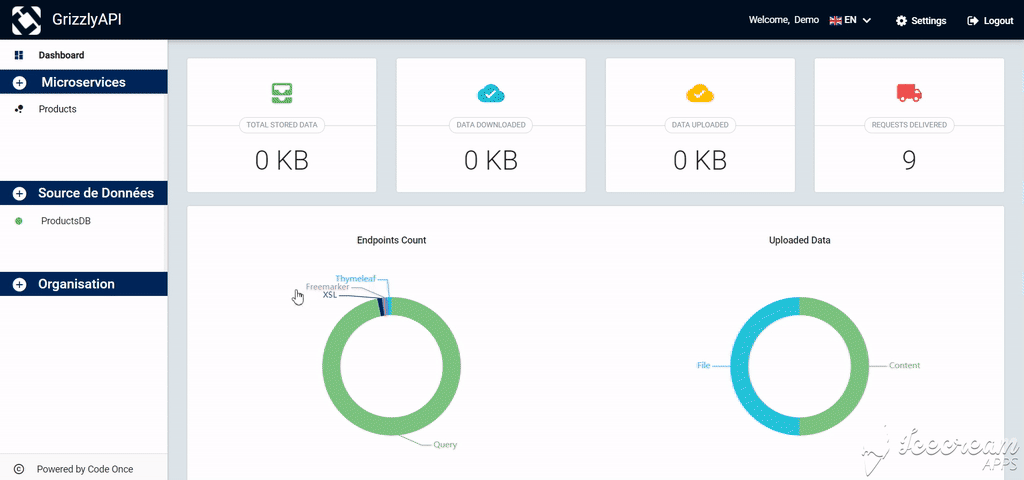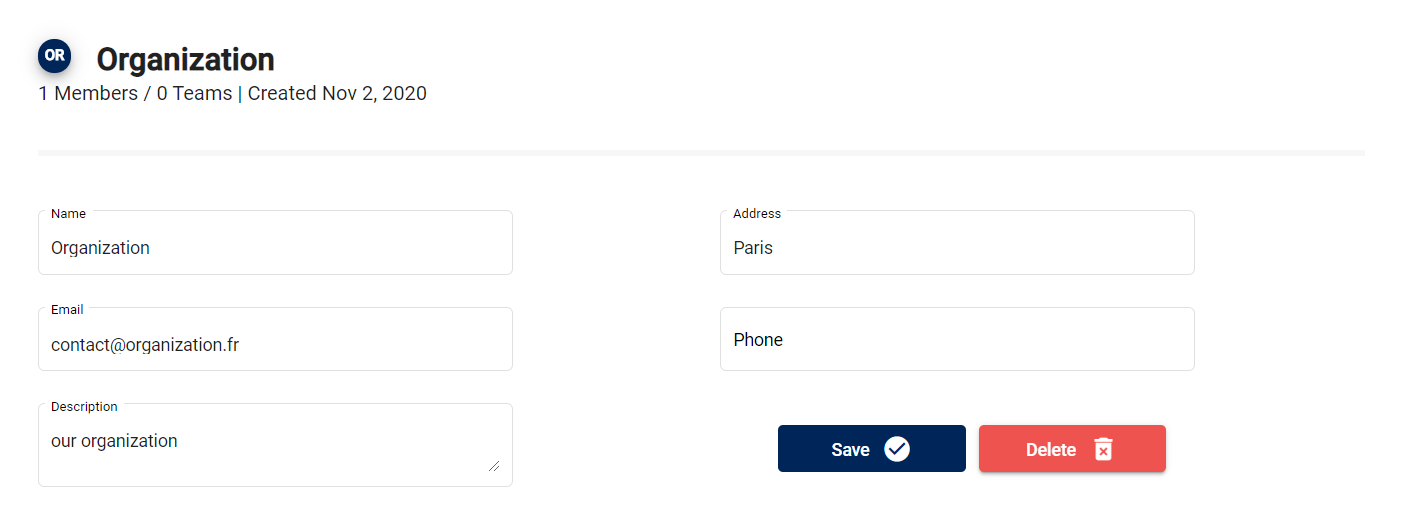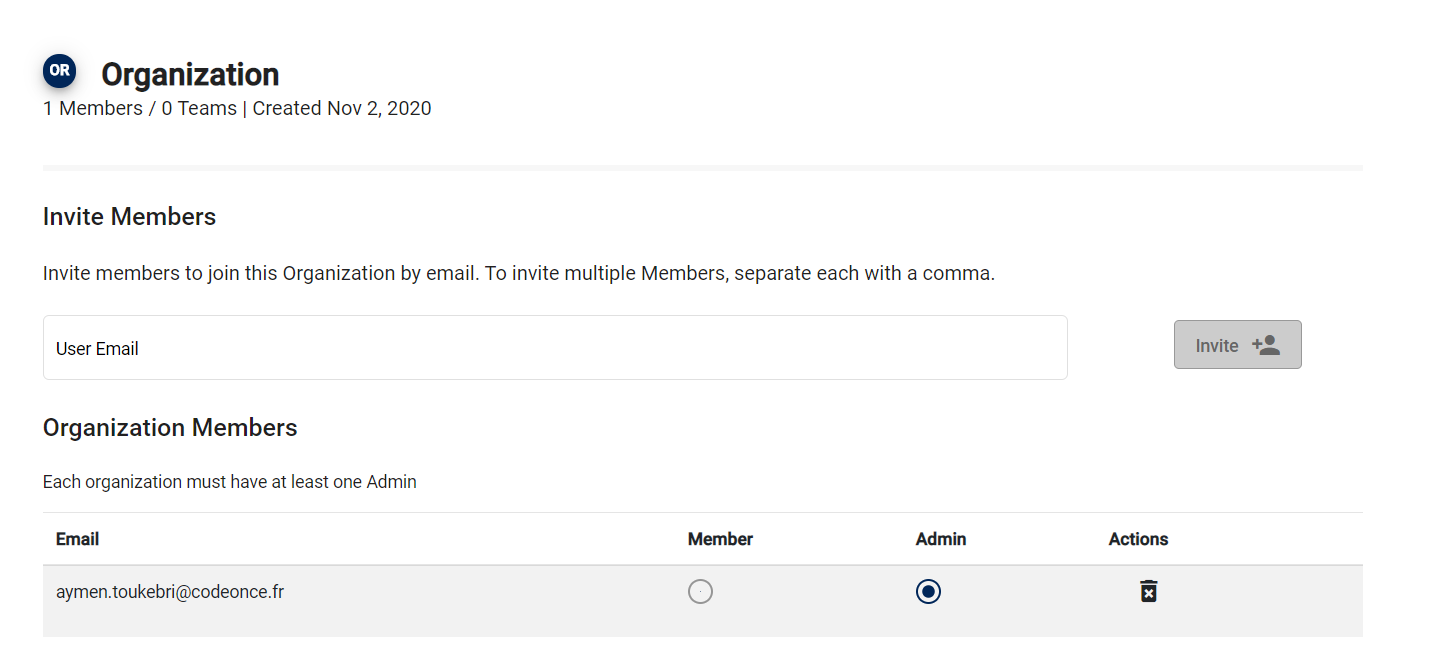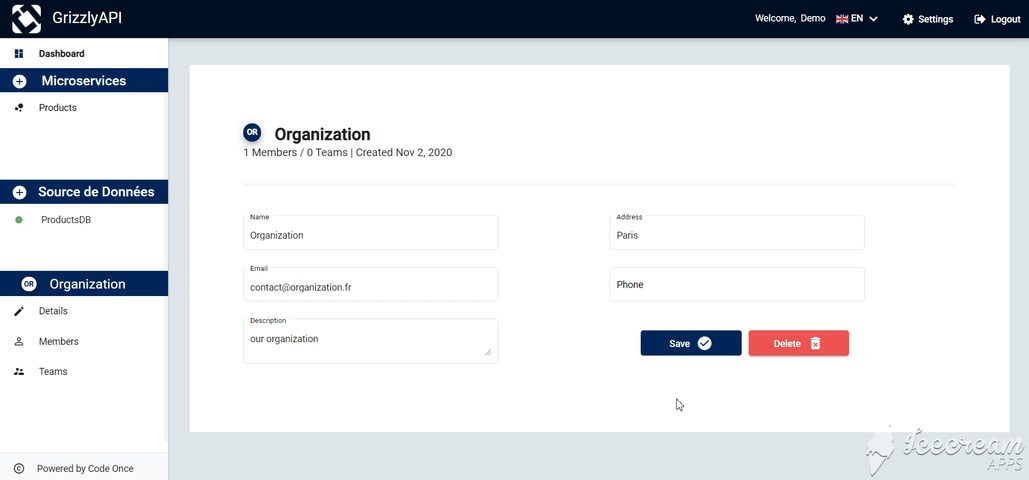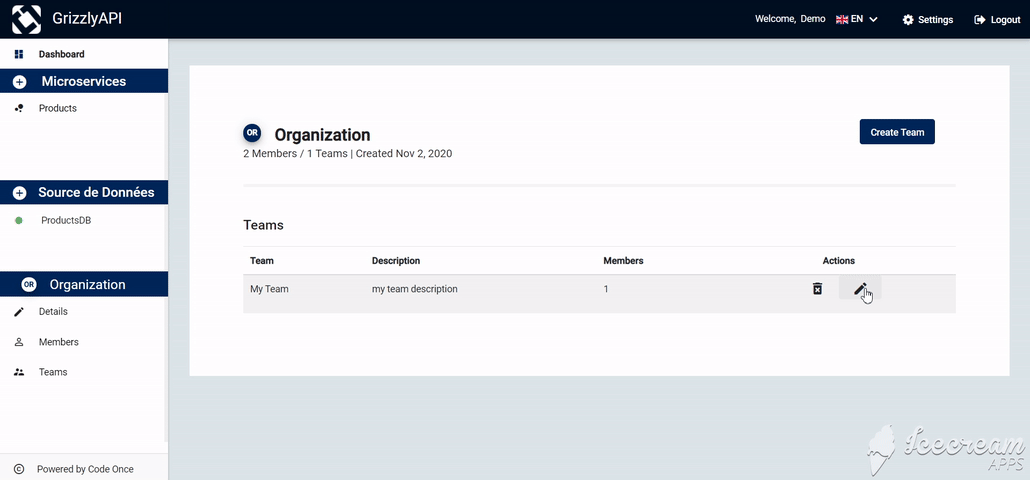Organization and Teams
Manage your organization and teams easily using Grizzly API
To start managing your organization and its teams using Grizzly API, you must first create this organization. So let’s create one that will be called Organization.
Once your organization is created, and as an admin you can :
1- Modify and delete your organization
2- Invite members to the organization and define their role in it (member / amdin)
An organization admin can’t be deleted
Grizzly API provides the ability for an organization’s admins to create and manage teams by assigning organization members to teams who can then share their microservices within the same team or across teams.
To set up a Team, select the Teams tab and create a new Team.
The admin of the organization is affected automatically to any new team.
To add an organization member to a team we can use the following steps :
And now your organization is successfully set up, you can share the microservices between the teams easily.